How to get the device serial number and verification code
Network Camera
|
How to Get |
On Device Label |
On Device Local Configuration Page |
On Device Web Configuration Page |
|
|---|---|---|---|---|
|
Serial Number |
√ |
× |
√
|
|
|
Verification Code |
× |
× |
√
|
|
PTZ Camera
|
How to Get |
On Device Label |
On Device Local Configuration Page |
On Device Web Configuration Page |
|
|---|---|---|---|---|
|
Serial Number |
√ |
× |
√
|
|
|
Verification Code |
× |
× |
√
|
|
DVR/DVR
|
How to Get |
On Device Label |
On Device Local Configuration Page |
On Device Web Configuration Page |
|
|---|---|---|---|---|
|
Serial Number |
√ |
√
|
√
|
|
|
Verification Code |
× |
√
|
√
|
|
Access Control Device (Fingerprint Access Control Terminal)
|
How to Get |
On Device Label |
On Device Local Configuration Page |
On Device Web Configuration Page |
|
|---|---|---|---|---|
|
Serial Number |
√ |
√
|
× |
|
|
Verification Code |
× |
√ |
× |
|
Security Control Device
|
How to Get |
On Device Label |
On Device Local Configuration Page |
On Device Web Configuration Page |
|
|---|---|---|---|---|
|
Serial Number |
√ |
× |
√
|
|
|
Verification Code |
√ Scan QR Code |
× |
√
|
|
Video Intercom Device
|
How to Get |
On Device Label |
On Device Local Configuration Page |
On Device Web Configuration Page |
|
|---|---|---|---|---|
|
Door Station |
Serial Number |
× |
× |
√
|
|
Verification Code |
√ |
× |
× |
|
|
Indoor Station |
Serial Number |
√ |
√
|
× |
|
Verification Code |
√ |
√
|
× |
|
Doorbell
|
How to Get |
On Device Label |
On Device Local Configuration Page |
On Device Web Configuration Page |
|
|---|---|---|---|---|
|
Serial Number |
√ |
× |
× |
|
|
Verification Code |
√ |
× |
× |
|
On Device Label
In most cases, you can find the verification code or serial number on the device label (if any), which is stuck on the device or device package.
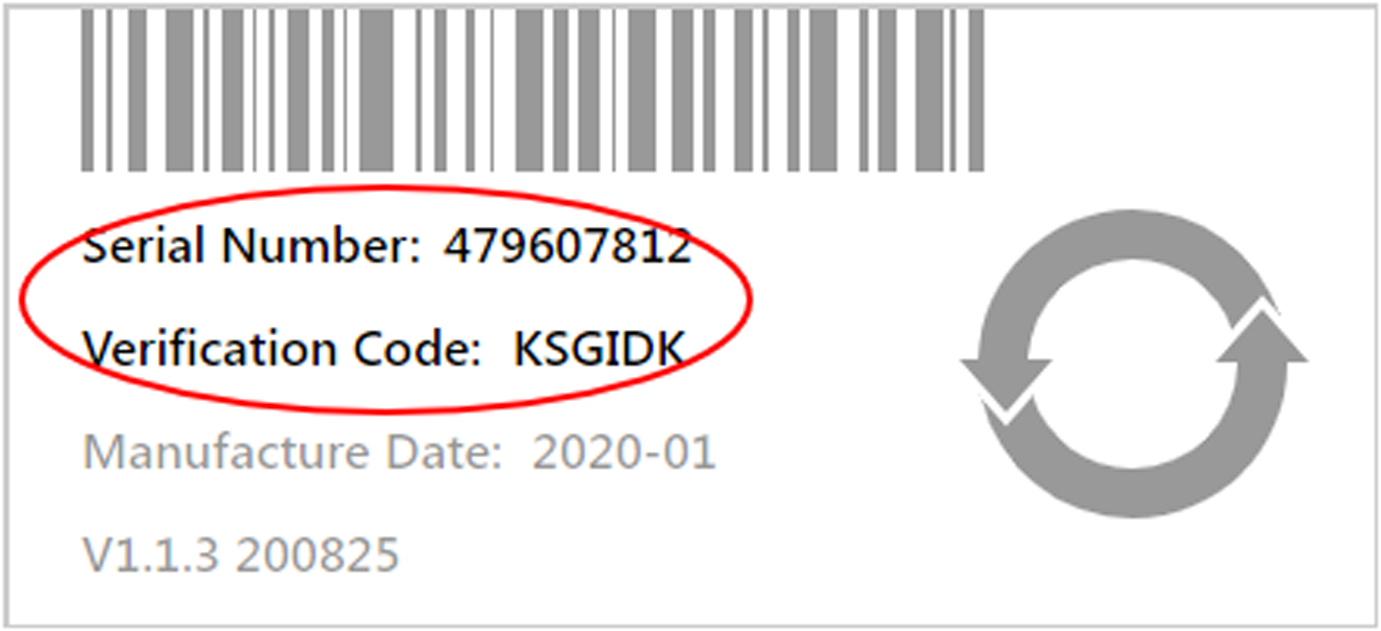 Figure 1 Device Label
Figure 1 Device LabelOn Device Local Configuration Page
For DVR and NVR, you can connect it to a monitor to view the device local GUI interface.
For indoor station and access control device, you can log into the device and enter its home page.
On the device local configuration page, if the serial number you find is long and complete (more than 9 characters), then the one you need is a 9-character string, the last character of which is the first digit from the end of the long serial number.
The following two examples show how to get the short serial number from the long one.
-
DS-1ABCD2EFGH3IJKLMNOPQRSTUVWXYZ123T45R6
-
DS-2ABCD2EFGHIJKLMNOPQRST123T45R6UVWXYZ
On Device Web Configuration Page
Log into the device via a web browser by entering the device IP address in the address bar. You will enter the device Web Configuration page.
On the device web configuration page, if the serial number you find is long and complete (more than 9 characters), then the one you need is a 9-character string, the last character of which is the first digit from the end of the long serial number.
The following two examples show how to get the short serial number from the long one.
-
DS-1ABCD2EFGH3IJKLMNOPQRSTUVWXYZ123T45R6
-
DS-2ABCD2EFGHIJKLMNOPQRST123T45R6UVWXYZ